PRS (Per Return System)
PRS (Per Return System) allows you to complete any combination of returns using any Federal or State signature form and its schedules on a pay-as-you-go basis. After you activate your software, use available funds or add funds on demand in order to create PRS returns as needed.
With PRS, when creating a new return, the PRS column of the Select Forms Dialog Box will indicate PRS forms with a green check mark (pictured below).
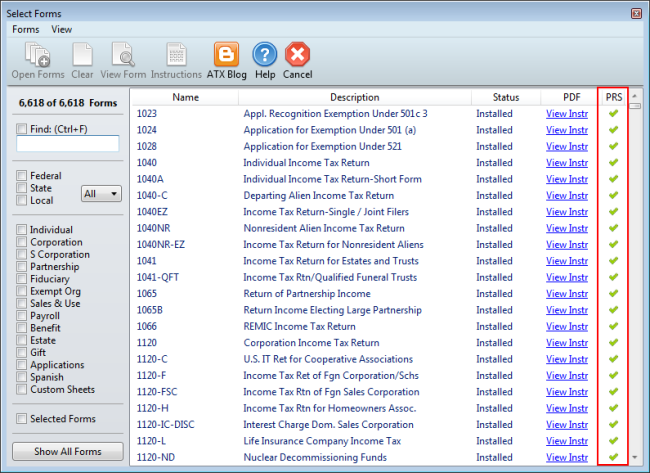
Select Forms dialog box for PRS customer
When available funds are used to open any signature form, all forms related to that signature form will also be available for use in the return.
In order to create an amended return, or to open rollover returns or duplicate returns, funds will need to be used (if available) or purchased.
When importing or restoring non-PRS returns from a backup, funds will be used. If your PRS funds were used to create return(s) on another computer, they can be restored to any machine where ATX uses your Activation code without incurring additional charges.
See Also:
Determining PRS Funds Available